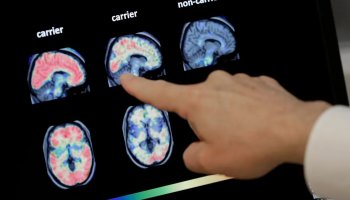Exciting extensions in Chrome! You people can get a better experience while reading
Web browser
Most people use web browsers nowadays. The internet is full of fantastic articles, and the Chrome extension will make you more useful for a better online reading experience.
Google Chrome

Google Chrome is always a special one with a large number of information and is also referred to as an open source program for accessing the World Wide and running Web-based applications. It gives you better feasibility for reading where the Kindle layouts remember your scrolling and improve your comprehension.
Omoguru - Better reading and focus
Omoguru is a reading invention company that develops a solution to make reading easier. They had an extension for reading in Chrome for people with dyslexia, focus, and attention difficulties. There are seven fonts size in this Omoguru, and you can also zoom the text on any page.
Omoguru works on all news websites and is available on apps like Gmail and Facebook. It's also an open application so that you can set a custom background for all pages. They had a reader mode for all pages; you can enable it by right-clicking the context menu.
Fika – Reader mode with Kindle
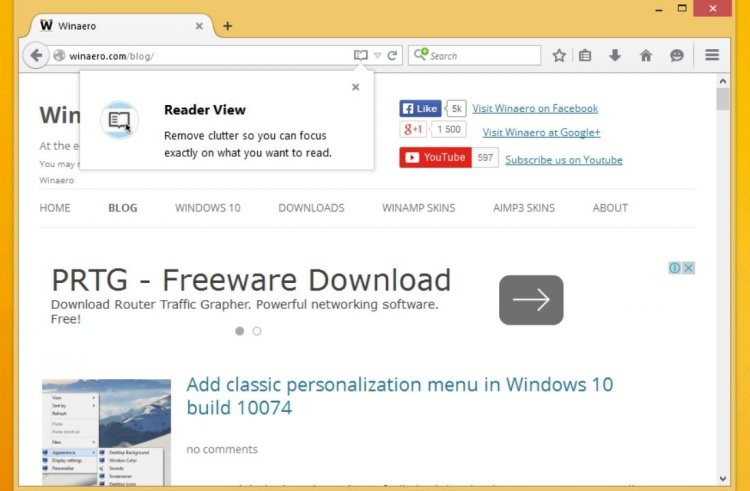
Reader mode is available in Safari, Edge, and Firefox, where you can also enable the mode in Chrome. Fika had a few more added features, such as stripping clutter from an article and presenting it in a readable design. Fika creates a table of contents for the article based on sub-headers. It also lets you set custom background and font size based on your choices. Six different font sizes in Fika, and they also have a handy keyboard to invoke Fika.
Bionic – Scan articles to read quickly
One of the simple extensions is Bionic. It allows you to read easier in online. Bionic analysis of reading the article turns certain parts into bold text. The markers of Bionize are based on the extension of studies showing that your brain can read much faster than your eyes allow. You can have a minimalist reading mode and change the text and font size. Bionic reading highlights are seen only on the original web pages.
Freddy – Word Pacer to guide your eye while reading
Freddy has experience using a finger on a physical book to go from word to word. You can use a highlighter to guide your eye while reading an article online. The app also had some unique features that slow down on hard, long, rare, and scientific words. Freddy has four colors of highlighter, and you can set it to read at a pace of 250 words per minute as the global average.
Website Read Progress – Colorful Progress Bar to show how much is left

While reading a lengthy article in a Website Read Progress, you can get a colored progress bar to show the amount you have read and still have to read. You can display it as a horizontal bar on the top of the page, or a circular bar floats on the page.
Scroll In – Remember the last scroll point for any long article
If you are reading a long article and are supposed to continue later, this Scroll In will take you back to the exact point where you left. It will mark where you left, and you can continue with that and upgrade your old mark. Data stored in your browser cache can be viewed in a simple dashboard.
SpeedReader – Apply the Tim Ferriss Method of Speed Reading
SpeedReader is different as it uses Ferriss’s speed reading method for a peripheral vision for faster comprehension. They had two red lines as margins cut off the first and last few words. This extension will help you with faster reading.
Protect your eyes
If you are a daily reader online, you can choose some cooler extensions based on convenience. All these extensions protect your eyes and help you to maintain a healthy balance. It will help you to get better at online reading and also protect your eyes.